What is ContentMove?
ContentMove is your solution to hassle-free document migration. It is MRC’s solution to Box solution offering that allows IBM customers transition from their current on-premise content management platform such as FileNet P8 or DB2 Content Manager (CM8) to Box.
ContentMove also allows customers to take advantage of their current investment in IBM FileNet/CM8 and leverage Box for its ease-of-use and collaboration capabilities through easy integration between the two platforms, thus providing a best of breed ecosystem for IBM customers.
It is an easy to use and knowledge worker driven solution.

Cloud Based
Get the power of cloud storage with ease of data access.
Secure
Get the security and trust of huge players like Box and IBM.
User Friendly
An easy to use solution designed with user friendliness as top priority
ContentMove for Industry
Insurance
ContentMove allows claims support to easily share claim documents using Box, then move them to FileNet P8/CM8 for claims processing and vice-versa.
Energy & Utilities
ContentMove allows an engineer to collaborate with subcontractors using Box when building a new energy plant and easily move plant drawings to FileNet P8/CM8 once project is completed. Another need arises when re-activating a closed project for regular plant maintenance.
Construction
Proposal writers collaborate on engineering drawings, plans, specifications with internal and external teams using Box. Once the proposal is granted, all documents need to be archived to FileNet P8/CM8.
ContentMove for Corporations
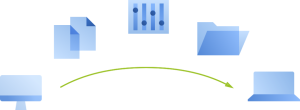
Migration
ContentMove can migrate legacy content to a capacity based modern content platform and eliminate having user based licenses.
External collaboration
ContentMove can easily move files and folders between Box, used to collect files from external parties, and internal content platforms such as IBM FileNet P8, used for internal workflow routing with sophisticated disposition rules.
LOB integration
ContentMove allows users to work within the LOB applications without forcing them to use the Box web interface.
